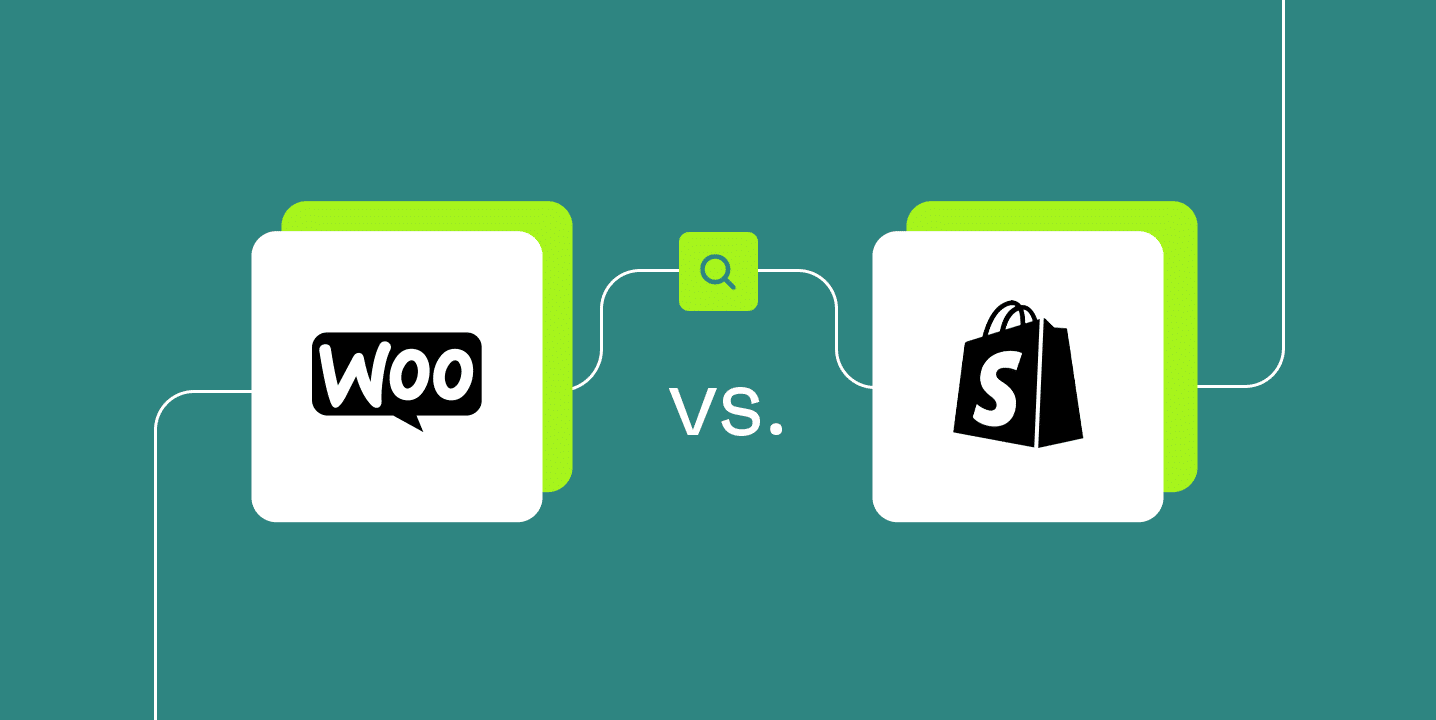Figuring out whether WooCommerce or Shopify is the best platform for your ecommerce store can be tricky. You don’t always know which to pick unless you’ve assessed many other stores.
Fortunately, this guide can help. While both WooCommerce and Shopify have pros and cons, they also appeal to slightly different markets, meaning that the platform choice you make can matter a lot.
Furthermore, the online conversation around WooCommerce vs Shopify is often biased and unhelpful (we say to our clients – there’s no best solution, just the best solution for your store). Everyone has their favourite pet platform, so you don’t always get the straightforward, balanced guidance you need.
This guide is here to change that. We look at the differences between these platforms, including their pros and cons for business owners like you.
Overview of the Shopify and WooCommerce platforms
We’ve found it helpful to explain the context of the two platforms. This overview goes a long way to explain the differences and suitability for your store.
Let’s start with WooCommerce. WooCommerce is a software plugin to the WordPress content management system. WordPress in turn is an open-source content management system with huge adoption for websites around the world. This comes with some pros and cons.
The pros are it’s open source so you get 100% control and ownership and can bend and shape any way you want. Typically we see this being most helpful where the store is more than a simple online store. For example, a tutorial hub that sells a couple of products on the side, or where the products are more complex like training courses that require booking and content flows.
The downsides are that this level of control means you need to manage servers, code base and payment gateways (or pay someone else to). Further, because WooCommerce is an add-on to a wider eco-system, it often doesn’t feel very helpful – e.g. the reporting can be very limited and the products are harder to manage from the back-end.
Turning to Shopify, it pretty much has the reverse profile. It was built specifically to help merchants sell their products around the world. This means its native functions for store management, reporting and plugging into the wider ecosystem of apps, social media and 3rd party sales platforms are light-years ahead of WooCommerce.
However, it doesn’t handle complex content or the sorts of use-cases mentioned above well.
So, in summary (and perhaps a little over-simplified), if you are looking for a robust, scalable platform to sell globally then Shopify is likely the best fit. If products form part of a more complex site and set-up then WooCommerce may serve those wider objectives better.
Here’s a handy summary:
| Feature | Shopify | WooCommerce |
|---|---|---|
| Type | Hosted SaaS | Open-source |
| Ease of Use | Very easy | Moderate |
| Customisation | Extensive via apps/themes | Unlimited (requires technical skill) |
| Cost | Fixed monthly plans | Variable |
| Payment Options | Built-in (Shopify Payments + others) | Many (with plugins) |
| Scalability | Effortless | Depends on hosting |
| Support | 24/7 official support | Community + third-party |
A Drill Down into The Features
Let’s turn to some for the more specific points.
Ease Of Use
As a merchant, you want ecommerce platforms to be easy to use. Dashboards, taking payments, and web design should be straightforward and integrated into the software.
Because of this, Shopify is what’s known as a “fully-hosted platform,” meaning it takes care of hosting and security updates in the background for you. Many people think of it as an all-in-one solution, requiring minimal additional (external) effort.
WooCommerce isn’t the same. Unlike Shopify, it is open-source and a plugin for WordPress, meaning it is less “on rails.” You have responsibility over website hosting and for managing things like your domain and security.
Setup with Shopify is incredibly simple. Throughout the sign-up process, the software guides you, telling you what to do next. There’s no server installation because Shopify takes care of that for you (on its servers).
Meanwhile, WooCommerce requires more effort. You need to:
- Set up a web hosting service
- Register a domain
- Follow the setup wizard inside an existing WordPress site
Because of these factors, Shopify and WooCommerce user interfaces vary substantially. Shopify presents itself as a “clean” and easy-to-navigate tool that makes managing customers, orders, and products fairly straightforward. There are helpful annotations everywhere, so you always know what you need to do next.
WooCommerce is more cluttered because of its integration into the WordPress dashboard. While it delivers a lot of flexibility, the non-native environment makes it feel less friendly.
Product Management
Product management is critical to all ecommerce platforms, but is done differently by Shopify and WooCommerce.
WooCommerce is the clear winner here because of the sheer level of customisation it offers. You can list items of various sizes, colours and brands using the supplied tools. And while the learning curve is steeper, you have more options once you get used to using it.
Shopify’s interface is noticeably simpler and more wizard-based. You fill out all the usual details, like descriptions and product images, and then publish. Product tracking is straightforward, but fewer options make it less appealing than WooCommerce.
Support
Differences in support levels also characterise the two platforms. Shopify and WooCommerce each offer a unique approach.
Shopify’s support is its main selling point, running 24/7 via email, phone, and live chat. The company also provides detailed customer FAQ pages and troubleshooting sections on its site for comprehensive self-service.
WooCommerce isn’t the same. It relies on user forums, in-house documentation, and other third parties. As such, support isn’t as immediately available, and ecommerce store owners may need to do more troubleshooting on their own.
Whether this works for you depends on your priorities. If you’re confident dealing with technical issues, WooCommerce remains a solid choice. However, Shopify is superior for anyone wanting more plain-sailing while they set up their business.
Content Management Systems (CMSs)
Both Shopify and WooCommerce excel in content management. Shopify provides its characteristic straightforward tools for editing blog posts, pages, products, and collections with an easy-to-use editor.
WooCommerce has a wider suite of options. The platform allows content creation through the Gutenberg block editor, which is helpful for everything from blog posts to product pages. However, getting used to this feature is challenging. Unlike Shopify (which focuses extensively on convenience and simplicity), WooCommerce requires some technical knowledge, which may put off some entrepreneurs.
Search Engine Optimisation (SEO)
Ranking in Google and other search and experience platforms is a vital way to grow sales affordably.
Both platforms handle this well, with a variety of plugins and apps to support merchants to optimise categories, collections and content well. We’ve found Shopify a little easier to achieve these as there is a lower reliance on third-party plugins with all core features coming with native Shopify.
Ecommerce Features
Finally, ecommerce features are a critical element when choosing between Shopify and WooCommerce. Both provide features along these lines (to drive sales) but there are differences.
Cart Abandonment
Shopify uses a built-in abandoned cart recovery tool for all plans (which is one of the reasons why the platform remains so popular to this day). If a customer abandons their cart before paying, Shopify will send a reminder to their email along with several follow-ups. You can also get the tool to customise emails to offer further discounts to incentivise purchases (and avoid losing the lead).
Tracking cart abandonment and recovery metrics is also fairly straightforward on the platform. Shopify’s tools let you follow checkout flows and make adjustments over time.
By contrast, WooCommerce doesn’t have a built-in cart abandonment tool. Instead, it requires the WooCommerce Recover Abandoned Cart plugin (or another third-party tool that does a similar job). These plugins send reminders to customers that they still have shopping in their carts, though they can be costly.
Checkout Process and Performance
Shopify claims its checkout improves conversions significantly by making it easier for customers to check out. It has its own digital wallet, ShopPay to support this. This claim has been supported with our own migrations where stores typically enjoy a significant conversion lift on the checkout which differs by industry.
Ultimately, it is a similar story as elsewhere: Shopify is simple to use out of the box, while WooCommerce offers more depth but also requires substantially more effort to implement.
Plugins, Apps and Integrations
Shopify has a huge library of apps to help with cross-sell, up-sell, subscriptions, loyalty, linking to third party platforms etc. Whilst WooCommerce also has a wide variety of plugins, we’ve found Shopify to be strong in this department hands-down.
When we migrate stores, we always look for opportunities to plan and implement these apps and this drives huge revenue for clients after the move.
Conclusion
Whether you use Shopify or WooCommerce depends on your store, products, market and development skill level.